Embedded Economic Models
An  embedded economic model is an economic model (.eco file) placed within another economic model, called the host. This means that all inputs and calculations defined in the embedded model are available for any operations involving variables in the same degree as variables belonging to the host model.
embedded economic model is an economic model (.eco file) placed within another economic model, called the host. This means that all inputs and calculations defined in the embedded model are available for any operations involving variables in the same degree as variables belonging to the host model.
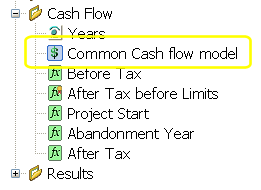
By right-clicking on an embedded economic model you can:
 Edit: Open the embedded economic model in a new window. You must save the embedded model for the changes to take effect on the current model. Note that with this you will be actually modifying the external file.
Edit: Open the embedded economic model in a new window. You must save the embedded model for the changes to take effect on the current model. Note that with this you will be actually modifying the external file.- Incorporate: Import a copy of all the modules, inputs and calculations from the embedded model into the current economic model. This option breaks the connection with the external file: the items incorporated from the embedded model are now part of the main economic model. An incorporated economic model is marked in the tree with a special
 icon.
icon.  Show /
Show /  Hide content: Expand/collapse the list of inputs and calculations contained in the embedded model.
Hide content: Expand/collapse the list of inputs and calculations contained in the embedded model.
Using Embedded Economic Models
The capability to embed economic models is extremely powerful when an economic model requires repeated calculation of the same model structure with different input sets. A typical example would be the need to calculate reservoir-level economics for multiple reservoirs. In this case, you can create a generic "Reservoir Economics" model and embed it in each reservoir's separate module, in order that it receives different input sets for each and generates reservoir-level results.
Normally, you will want to use the embedded economic models to define calculations, and the host model to create the inputs those calculations refer to. When editing the model that you wish to embed, keep in mind that the inputs will not yet be available and will be listed under Unresolved references. You can safely ignore this, as those references will be resolved after the model is embedded.
Using Embedded Economic Models: an Example of the Workflow
